When I Work Review
- When I Work is an ideal time and attendance system for small businesses that employ shift workers, such as restaurants and retail stores.
- When I Work has tools to reduce time theft and buddy punching, including a clock-in option that takes a photo of the employee.
- The starting price for When I Work is $2 per month, per employee.
- This review is for business owners and managers who are considering When I Work as their time and attendance system.
Restaurants and retail stores often employ workers with varying shift schedules and pay rates, making time and attendance software with scheduling features a must-have. When I Work is our choice as the best time and attendance system for small businesses that have shift workers because it includes comprehensive scheduling tools, an affordable time clock, and plenty of additional features, such as photo clock-ins, multiple pay rates, clock-in and clock-out reminders, and labor reports. The software works on web browsers (Safari, Chrome, Firefox and Edge) and mobile devices (iOS and Android), which means your staff can clock in and out wherever they are. With the communication features within the When I Work app, employees and managers alike can easily discuss shift trades, time off, and important updates on the go.
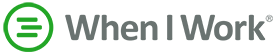
When I Work
The Verdict
When I Work is our pick as the best time and attendance solution for restaurants, cafes and retail stores that manage employees doing shift work. It includes employee scheduling software and tracks the time an employee works against their schedule.
When I Work Editor's Score: 96/100
| Pricing | 99 |
| Features | 99 |
| Integrations | 94 |
| Usability | 95 |
| Customer service | 94 |
Why When I Work Is Best for Restaurants and Retail
Restaurants and retail stores often have employees who work shifts at varying times and hold various seniority levels. These businesses need scheduling tools that can accommodate this, which is exactly what When I Work does. Managers can use drag-and-drop features to create new schedules each week, and employees can tailor their own schedules by bidding on and swapping shifts. The affordable software is easily scalable to meet your needs as employees come and go, and it has scheduling features like multiple pay rates, photo clock-in capabilities, and in-app communication.

Pros
- You can use When I Work to manage shifts and communicate with team members on the go.
- When I Work offers a photo clock-in option to reduce time theft and buddy punching.
- When I Work plans start at just $2 per month, per employee.
Cons
- When I Work does not offer phone customer support.
- When I Work doesn't have advanced job-tracking features.
Usability
When I Work is easy to implement and navigate. You can start with a free trial and customize the software with your specific business information (e.g., employees, schedules, job sites). Creating and filling shifts is easy, even if you have multiple business locations, thanks to the schedule templates and drag-and-drop capabilities. Employees can use the mobile app to request shift swaps, which managers can approve or deny.

The software keeps your team connected by supporting one-on-one messaging, group chats, broadcast messaging, and instant notifications. Not many competitors offer this feature, and it's especially useful for communicating important messages in fast-paced environments like restaurants. For example, if you have a large reservation coming into your restaurant, you might want to send a quick message to your servers, asking them to come in a little early to help set up.
When I Work makes it easy to pay employees by offering standard integrations with many of the best payroll service providers, including ADP, Gusto, Paychex and QuickBooks. It also integrates with some of the best point-of-sale systems, which can be incredibly useful for restaurants and retailers.
Features
When I Work has several features that allow you and your team managers to seamlessly schedule employees, track time and attendance, monitor employees' locations, and manage paid time off and leave requests.
Here are some of the services you can receive with When I Work:
| Employee scheduling | Managers can schedule shifts and see who has viewed each schedule. Employees can confirm, manage, bid on and swap shifts. |
| Time reporting | You can access photo clock-in features, early clock-in prevention, multiple pay rates and clock-in/out reminders. |
| Time-off management | Managers can approve or deny employees' time-off requests, shift trades and shift drops. |
| Communication | Managers can send group messages, one-on-one texts, and broadcast messages within the When I Work app. |
| Geotechnology | When I Work has mobile clock-in with GPS enforcement. |
Employee Scheduling
Creating employee schedules and assigning workers to each shift is easy with When I Work's drag-and-drop software. Once a schedule is made, it can be automatically shared with your team for their confirmation. Having your time and attendance tracking system built on a shift-scheduling platform allows your employees to manage, bid on and swap shifts. You can set limits, such as how many hours or how much overtime pay you'll allow an employee to accrue. Based on the timesheet, you can save the prior work hours to build your next schedule.

Another unique feature we like is When I Work's ability to identify who has viewed each schedule. This lets managers know that their team members are aware of what their next shifts are, which is especially important in industries that have frequently changing shifts, such as the restaurant, retail, and hospitality industries.
Time Reporting
Workers can use a variety of devices – including laptops, tablets and smartphones – to clock in and out once they're onsite. There's no syncing data to a server; it processes in real time. You can also set up various pay rates for different job roles, such as waitstaff and shift supervisors.

When I Work offers tools to reduce time theft and buddy punching (i.e., someone clocking in for someone else), including a photo clock-in option. Not all time-tracking systems offer the photo clock-in, which is a nice feature that ensures each employee is in attendance when they are scheduled. Your employees will get clock-in and clock-out reminders, and you'll have access to a customizable timesheet export. Your employees can also download the When I Work app for free.
Time-Off Management
When I Work lets you track and manage employees' time off with various features. For example, you can set up early clock-in prevention and overtime alerts. This helps ensure employees are abiding with current labor laws. The software can auto-deduct unpaid breaks so that employees are paid correctly, and you can track time and labor costs from any device.
Employees can easily manage their own time off with the mobile app by confirming new schedules, requesting shift swaps and bidding on open shifts. Managers can approve or deny employees' time-off requests in the app.

When I Work compares your shift schedule with actual labor costs so that you can see how to adjust staffing. You can control costs with pay rules and schedule requirements. It also provides numerous reports that you can customize and automate, such as attendance notices and a timesheet export.
Communication
When I Work offers a unique feature called WorkChat that lets managers leave messages for team members, including documents and links. Similarly, team members can share feedback after each shift. You can send broadcast messages, group messages, or one-on-one texts and receive instant notifications on your smartphone. The ability to communicate within the app can give managers insight into how each shift went, even if they aren't onsite that day.
Geotechnology
When I Work uses geofencing technology that allows you to set GPS boundaries for where your employees can clock in and out. We especially like this feature for business with multiple locations or mobile locations, such as food trucks. If your employees are using their mobile devices, you can ensure they are clocking in and out from their designated locations.
Cost
When I Work is one of the most affordable systems we reviewed in this category. The scheduling tools start at $2 per month, per employee. The time and attendance functionality costs an extra $2 per month, per employee. With When I Work, you can choose to pay for just the scheduling software or for both the scheduling software and the time tools.
For $4 per month, per employee, you receive team scheduling, team member availability notices, team communication, support for remote job sites, automatic and multi-team scheduling, task management, clock-in and clock-out reminders, overtime alerts, early clock-in prevention, geofencing, and labor reports.
When I Work doesn't require you to sign a contract. You pay as you go, either month to month or annually, and you can cancel at any time. You can try When I Work free for 14 days, which is common in the industry. Custom price quotes are available for businesses with more than 100 employees.

Setup
Getting started with When I Work is simple. You can start by signing up for a free 14-day trial of the software. From there, if you want to continue using the software, you simply navigate to the Account & Billing page in the app and choose the Scheduling & Messaging plan, or the Scheduling & Messaging plan plus the Time & Attendance features. We like how easily users can scale or change their plan at any time.
Modifying the software to fit your business is as simple as creating a new position (e.g., barista, server, busser, line cook, shift manager), adding new schedules (one-off schedules or reusable schedule templates), and creating job sites (where you need employees to work). Site location maps are automatically attached to schedules and job sites, so employees will know exactly where they need to work. This feature is not common among When I Work's competitors, and it's especially helpful for businesses with multiple locations, such as small chain restaurants that often need to share staff across locations.
You can add employees to the software one by one, or you can bulk-import employees by CSV or Microsoft Excel file. From here, you can add employees to their respective schedules with drag-and-drop features, which we like for their ease of use.
If your team needs additional assistance with setting up and navigating the software, you will find easy-to-follow documentation – complete with screenshots – for setting up your account, scheduling, hiring, and using the mobile time clock in the software and online. You can also chat with a support representative within the software.
Customer Service
When I Work provides support through the cloud-based software, so you must log in to chat or submit a ticket, and there is no phone support option. Online chat is available from 7 a.m. to 10 p.m. CST Monday to Friday, from 9 a.m. to 4:30 p.m. on Saturday and Sunday, and from 8 a.m. to 5 p.m. on holidays.
When I Work has several online resources, including a help center, blogs, product news, status updates, and additional training for teams that need it. Admins, managers, and supervisors can watch live webinars, training videos, and resource guides catered to management positions. Similarly, employees can access training videos and resource guides tailored to their access level.

Drawbacks
If you need technical help, you have to log in to the When I Work system. The customer care team is not available 24/7; this can be a problem for retailers and restaurants, which may often need assistance outside of regular support hours. It doesn't have phone support either, just online ticketing and live chat. If you are looking for a time and attendance system that offers phone support, check out our OnTheClock review.
Another potential downside is that When I Work doesn't have job-tracking features. In other words, it doesn't track how much time or mileage an employee spends on a specific job. Job tracking is a great way for businesses with mobile workforces to manage labor expenses, track progress, and staff accordingly, but it is not typically necessary for restaurants and retail stores.
Methodology
We spent weeks researching and analyzing time and attendance systems to identify the top solutions on the market. We looked at features, pricing, integrations, usability, and customer support, and we even got hands-on experience with demos and product videos when possible. When looking for the best time and attendance solution for restaurants and retail stores specifically, we prioritized features like employee scheduling, shift management, time reporting options, time-off management and communication.
What Is a Time and Attendance System?
A time and attendance system is a digital solution that employees can use to clock in and out via web browsers, mobile apps and tablet kiosks. Although the specific features and hardware that each system has may vary, businesses often use time and attendance systems to track employees' hours and locations, schedule employee shifts, manage paid time off, track job and project expenses, and communicate with team members.
FAQs
What integrations are available for When I Work?
When I Work can integrate with some of the most popular payroll, point-of-sale and business operations platforms. Its payroll integrations include Gusto, Run by ADP, ADP Workforce Now, Gig Wage, OnPay, Paychex, QuickBooks Online, and SimplePay. It can also integrate with Square POS, Crew, GoCo, People, ResaleAI, Rippling and Zapier.
What problems will When I Work solve?
When I Work is a comprehensive time and attendance system that can solve several HR problems. Its scheduling features allow you to easily schedule employees with varying shift types and hours. Employees get a clear view of their schedules, reducing the potential for missed shifts and double booking; they can also bid on and swap shifts, reducing the time your managers spend finding employees to cover shifts.
The photo clock-in feature reduces buddy punching, saving your business money on unworked hours. The software can also help you adjust staffing levels by comparing your shift schedules with actual labor costs.
How much does When I Work cost?
When I Work scheduling tools start at $2 per month, per employee, and the time and attendance functionality costs an additional $2 per month, per employee.
Bottom Line
We recommend When I Work for …
- Businesses with shift workers.
- Businesses in the restaurant, retail and hospitality industries.
- Businesses that need to track time across multiple or varying locations.
We don't recommend When I Work for …
- Businesses that need 24/7 phone customer support.
- Businesses that need advanced job-tracking features.
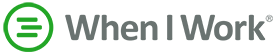
When I Work
The Verdict
When I Work is our pick as the best time and attendance solution for restaurants, cafes and retail stores that manage employees doing shift work. It includes employee scheduling software and tracks the time an employee works against their schedule.
